CWW PFI Portal
Map Navigation instructions
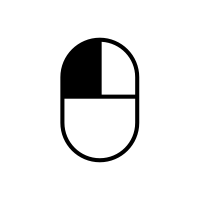
+
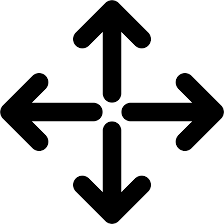
Hold down the LEFT mouse button while the cursor is over the background map the move the mouse to pan across the map
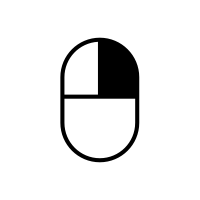
+
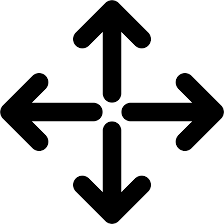
Hold down the RIGHT mouse button while the cursor is over the background map the move the mouse to rotate your view
CTRL
+
Q
Hold Control and press 'Q' to set the view pitch to birds eye

Click any of the blue nodes to see their attributes. A popup will appear with a plot button which will show records. Links can be clicked to show their attributes in a similar popup
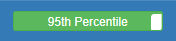
When viewing the Pressure / Flow chart associated with a node you will initially be shown the 95% pressure percentile data. The slider above the chart will toggle the outputs to instead display the ultimate pressure readings
